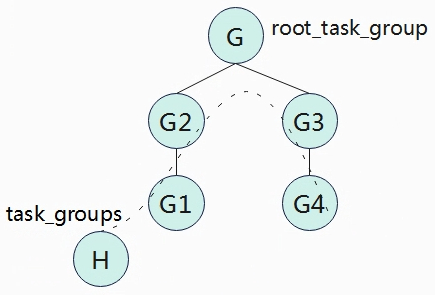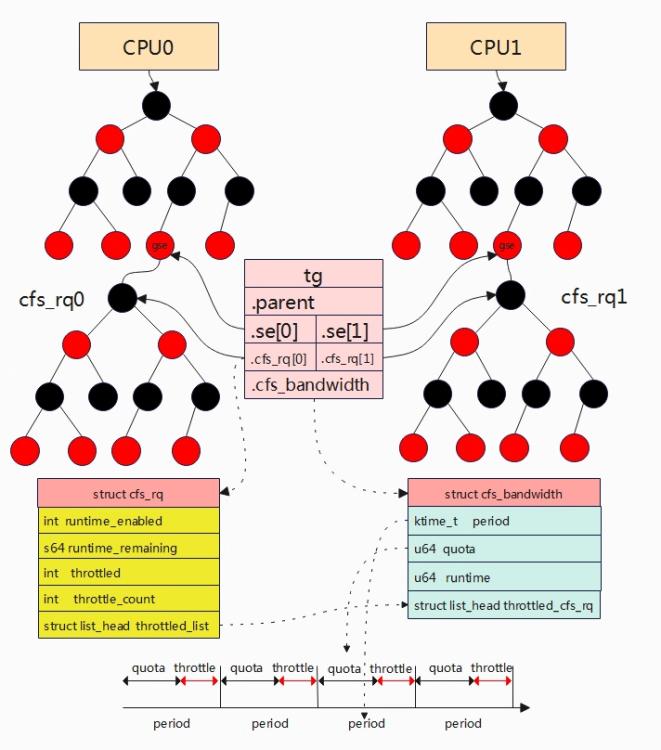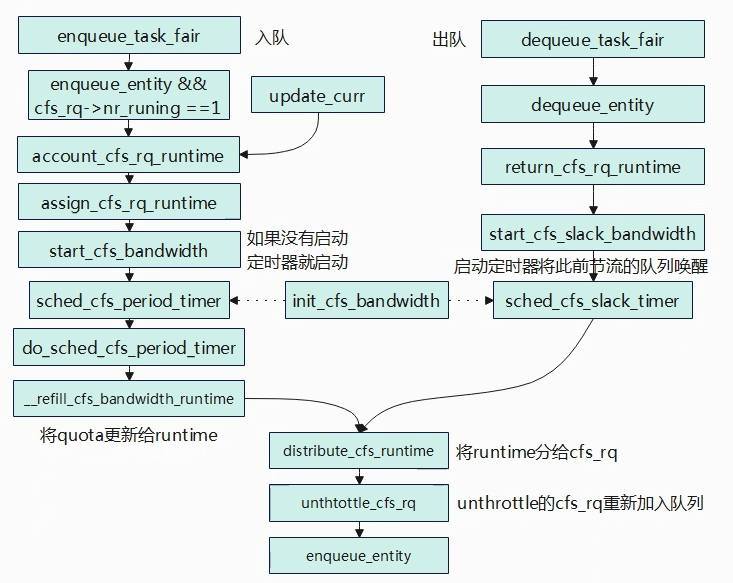CFS分组调度
Linux系统都是支持多用户登录,如果一个Linux系统两个用户存在不同的数量的进程,假设A用户有10个进程,B用户有20个进程,如果系统对这30个进程进行平分CPU,实际上是不公平的,因此引入了组调度的概念,即A用户对CPU的占用应该跟B用对CPU的占用各自为50%,A/B用户下的进程再根据得到占用进行划分。系统中有cfs组调度和rt组调度,本小节主要以cfs调度为主。
如上图,组A的进程分别分配到了CPU0和CPU1上运行,在CPU0和CPU1上的进程各自组合成一个调度实体G1,两个组在各自的CPU上互不影响。以CPU0为例,G1和P1在一颗红黑树中进行调度,G1获得的“调度资源”,将需要“平分”给其组员(组进程)。
基本原理
使用struct task_group来描述任务组,下面是struct task_group的数据结构,后续的组用tg简称。
kernel/sched/sched.h
struct task_group {
struct cgroup_subsys_state css;
struct sched_entity **se; //动态数组,对应每个cpu上调度实体
struct cfs_rq **cfs_rq;//动态数组,对应每个cpu上调度实体下的进程集合
unsigned long shares; //当前进程组权重
atomic_long_t load_avg;
struct sched_rt_entity **rt_se;
struct rt_rq **rt_rq;
struct rt_bandwidth rt_bandwidth;
struct list_head list; 全局所有任务组加入到全局链表task_groups上。
struct task_group *parent; 指向当前调度组的父任务组
struct list_head siblings; 将当前tg挂载到父tg的children链表上。
struct list_head children; 挂着当前tg组所有孩子的tg。
struct cfs_bandwidth cfs_bandwidth; 用于带宽控制
}
所有的任务组会以树结构来组织,在Linux系统中定义了一个全局的根节点struct task_group root_task_group;同时定义一个全局链表LIST_HEAD(task_groups)将所有任务组串在一个链表上。
如上图,G1~G4形成一颗树,根为root_task_group,并且G1~G4串联在链表上task_groups上。
上图是task_group与调度相关数据结构之间的关系。task_group有自己的调度实体struct sched_entity,与task_struct中的调度实体区别是,这里是一个指针数组,指针数组的大小为当前cpu核的个数,因为一组中有多个进程,但是这些进程可以分配到不同的cpu核上,因此每个数组se表示一个cpu核上的调度实体,也就是说当分配一个组时,就会为每个CPU都会维护一个se。同理task_group中cfs_rq红黑树用于记录组任务中在每个cpu下的进程。

上图是一个任务组的示例,任务组tg下进程分配到CPU0和CPU1上运行。全局root_task_group,其se和parent都会NULL,cfs分别指向CPU0和CPU1的cfs队列。因为任务组tg下的进程分布在两个cpu上,因此CPU0和CPU1各自对应一个任务组调度实体group se,tg中的se[0]和se[1]分别指向cpu0和cpu1上组调度实体,组调度实体group和进程调度实体task se处于第一级的平行关系,也就是调度公平。Group se中my_q和tg中cfs指向了任务组进程的队列,该队列处于调度的第二级。所以当组调度实体再与平行关系的进程获得调度机会后,将平均(再按照CFS算法)分给其组内进程进行调度。
创建组调度
权重
gse->load.weigh = tg->weight * grq->load.weight / Sum grq->load.weight
- tg->weight:任务组默认权重值,等于tg->shares,默认是1024。
- grq->load.weight:单cpu下任务组中所有进程的权重之和。
- Sum grq->load.weight:任务组中所有进程任务之后,包含分配在各cpu上的。
示例:cpu0
gse->load.weight = 1024 * (1024 + 2048) / (1024 + 2048 + 3072) = 3145728/6144 = 512
上面是理想化的公式模型,但是实际情况Sum grq->load.weight因为需要涉及访问各个CPU上的grq,会导致锁竞争的代价,因此根据上面公式做了近似计算最终得到如下:
gse->load.weight = tg-weight * grq->load.weight /
(tg->load_avg - grq->avg.load_avg + max (grq->load.weight,grq->avg.load_avg))
具体演化结果可以参考kernel/sched/fair.c中calc_group_shares函数的注释,这里就不详细阐述了,calc_group_shares通过上面的公式近似计算各个gse分得的权重。
static long calc_group_shares(struct cfs_rq *cfs_rq)
{
long tg_weight, tg_shares, load, shares;
struct task_group *tg = cfs_rq->tg;
tg_shares = READ_ONCE(tg->shares);
load = max(scale_load_down(cfs_rq->load.weight), cfs_rq->avg.load_avg);
tg_weight = atomic_long_read(&tg->load_avg);
/* Ensure tg_weight >= load */
tg_weight -= cfs_rq->tg_load_avg_contrib;
tg_weight += load;
shares = (tg_shares * load);
if (tg_weight)
shares /= tg_weight;
return clamp_t(long, shares, MIN_SHARES, tg_shares);
}
从公式可以看出,gse的权重与任务组进程个数以及cpu.shares有关系。cpu.shares则是用户节点/sys/fs/cgroup/cpu.shares可控制。
带宽管理
考虑这样的一个场景,假设一个用户只支付了0.5个CPU的费用,那么正常情况下就只能给其0.5个CPU的时间。因此为了限制用户进程对CPU资源占用情况,引入带宽控制,带宽控制是基于分组调度来实现,对一个任务组的运行带宽做限制,也就是在一个周期内,允许一个任务组最多执行多长时间,当任务组运行完了自己的时间,将会被限制不允许运行,即使没有任何任务运行,也需要等到下一个周期。
带宽限制以任务组为单位进行限制,为方便描述原理,上图是只有一个任务组,任务组中的进程被分配到CPU0和CPU1上运行。在task_group数据结构中,cfs_bandwidth成员用于全局描述当前任务组带宽限制,表示在一个period周期内,任务组可使用的时间为quota,这里的时间是任务组中进程的和,当quota使用完后,在整个周期内将会被限制运行,称为throttle操作。
在任务组tg(便于简化假设用户组中只有一个任务组,暂且也称用户组)中有cpu数量的就绪队列,对应上图的cfs_rq0和cfs_rq1,这两个就绪队列所属于任务组。就绪队列中runtime_remaining为当前队列中所有进程可运行的时间,进程运行时就会消耗runtime_remaining,当runtime_remaining被消耗小于0时,可以向全局时间池tg->cfs_b->runtime(表示任务组剩余可使用的时间)中申请,每次申请的值为sysctl_sched_cfs_bandwidth_slice(可节点配置,默认是5ms),当tg->cfs_b->runtime将被耗尽时,不能满足cfs_rqx->runtime_remaining时,cfs_rqx就绪队列将会被移除(对应的gse在上一级中被移除)。
(1)cfs_bandwidth
– period: 定时器周期时间
– quota:在周期内任务组可使用的时间
– runtime:剩余时间,quota+runtime = period
– period_timer:周期性定时器,定时到达后重置剩余限额runtime为quota。
– slack_timer:
– throttled_cfs_rq:所有被throttle的cfs_rq挂入到次链表,用于后期unthrottle cfs_rq操作。
(2)cfs_rq中关于带宽管理描述
– runtime_enabled:该就绪队列是否开启带宽限制。
– runtime_remaining: cfs_rq会从全局时间池申请时间片,当剩余时间片小于0,需要重新申请。
– throttled:判定cfs_rq是否被throttled。
– throttled_list: 被throttled_list的cfs_rq会被挂入到cfs_bandwidth->throttled_cfs_rq链表。
任务组剩余时间
在task_group中,在每个CPU上都有一个cfs_rq红黑树,cfs_rq结构体中有一个runtime_remining用于描述当前组能够运行的时间合计,任务组中的每个任务运行都会消耗掉runtime_remining,当runtime_remaining被消耗完时会从全局时间池申请,如果全局池中的时间也用完了,那么就需要让出调度,cfs_rq就会被throttle。 runtime_remaining的更新在update_curr函数中进行。如上图所示cfs_rq->runtime_remaining-=delta_exec,每个进程将会对runtime_remainning进行消耗,当runtime_remaining不足时,调用assign_cfs_rq_runtime进行申请。
static int __assign_cfs_rq_runtime(struct cfs_bandwidth *cfs_b,
struct cfs_rq *cfs_rq, u64 target_runtime)
{
u64 min_amount, amount = 0;
lockdep_assert_held(&cfs_b->lock);
/* note: this is a positive sum as runtime_remaining <= 0 */
min_amount = target_runtime - cfs_rq->runtime_remaining;
//计算每次向全局时间池要申请的时间片大小,target_runtim由sched_cfs_bandwidth_slice()计算得来,默认是5ms,可以通过sched_cfs_bandwidth_slice_us节点进行修改。
if (cfs_b->quota == RUNTIME_INF) //不限制带宽,remainig可以一直申请到时间片。
amount = min_amount;
else {
start_cfs_bandwidth(cfs_b); //如果没有启动cfs_b->period_timer就启动
//如果全局时间池时间还有剩余,则分配给当前就绪队列。
if (cfs_b->runtime > 0) {
amount = min(cfs_b->runtime, min_amount);
cfs_b->runtime -= amount; //时间被瓜分出去
cfs_b->idle = 0;
}
}
//更新当前队列的剩余时间
cfs_rq->runtime_remaining += amount;
//如果没有从全局池申请到时间片,则返回0,那么当前进程将会被throttle,让出调度。
return cfs_rq->runtime_remaining > 0;
}
任务组一个全局时间池,剩余全局池的时间存储在cfs_b->runtime中,其所属的就绪队列cfs_rq会从全局池中申请可使用的时间,每次申请时间大小为sched_cfs_bandwidth_slice_us(可通过节点来进行修改默认是5ms)。
cfs_rq->runtime_remaining和cfs_b->runtime的区别是?runtime为任务组的全局剩余时间,一个任务组可能包含多个cfs_rq(包含各CPU,以及子任务组等),所以runtime大于runtime_remaining。cfs_rq->runtime_remaining小于等于0时就绪队列cfs_rq的调度实体将会被移除,下次调度将不再被选择到。
限制任务组运行
static void __account_cfs_rq_runtime(struct cfs_rq *cfs_rq, u64 delta_exec)
{
/* dock delta_exec before expiring quota (as it could span periods) */
cfs_rq->runtime_remaining -= delta_exec;
if (likely(cfs_rq->runtime_remaining > 0))
return;
if (cfs_rq->throttled)
return;
/*
* if we're unable to extend our runtime we resched so that the active
* hierarchy can be throttled
*/
if (!assign_cfs_rq_runtime(cfs_rq) && likely(cfs_rq->curr))
resched_curr(rq_of(cfs_rq));
}
当assign_cfs_rq_runtime从全局时间池中申请不到时间,就会调用resched_curr触发调度。在以下场景下,会检测是否进行限流,如果限制则调用throttle_cfs_rq将当前调度实体(组调度实体)移除就绪队列。
static bool throttle_cfs_rq(struct cfs_rq *cfs_rq)
{
struct rq *rq = rq_of(cfs_rq);
struct cfs_bandwidth *cfs_b = tg_cfs_bandwidth(cfs_rq->tg);
struct sched_entity *se;
long task_delta, idle_task_delta, dequeue = 1;
raw_spin_lock(&cfs_b->lock);
//计算当前cfs_rq剩余可用的时间。
if (__assign_cfs_rq_runtime(cfs_b, cfs_rq, 1)) {
dequeue = 0;
} else {
//如果剩余可用时间为0,则将当前cfs_rq添加到throttled_cfs_rq。
list_add_tail_rcu(&cfs_rq->throttled_list,
&cfs_b->throttled_cfs_rq);
}
raw_spin_unlock(&cfs_b->lock);
//还有剩余可使用时间,直接返回
if (!dequeue)
return false; /* Throttle no longer required. */
//获取当前cfs_rq对应的调度实体
se = cfs_rq->tg->se[cpu_of(rq_of(cfs_rq))];
/* freeze hierarchy runnable averages while throttled */
rcu_read_lock();
//遍历cfs_rq子任务组,并累加cfs_rq->throttle_count++
walk_tg_tree_from(cfs_rq->tg, tg_throttle_down, tg_nop, (void *)rq);
rcu_read_unlock();
task_delta = cfs_rq->h_nr_running;
idle_task_delta = cfs_rq->idle_h_nr_running;
for_each_sched_entity(se) {
struct cfs_rq *qcfs_rq = cfs_rq_of(se);
/* throttled entity or throttle-on-deactivate */
if (!se->on_rq)
goto done;
//将当前调度实体出队,移除就绪队列
dequeue_entity(qcfs_rq, se, DEQUEUE_SLEEP);
if (cfs_rq_is_idle(group_cfs_rq(se)))
idle_task_delta = cfs_rq->h_nr_running;
qcfs_rq->h_nr_running -= task_delta;
qcfs_rq->idle_h_nr_running -= idle_task_delta;
//如果当前调度实体的就绪队列只有一个,那么父调度实体也要被出队。
//如果调度实体就绪队列不只是一个,那么直接退出,也就只循环一次。
if (qcfs_rq->load.weight) {
/* Avoid re-evaluating load for this entity: */
se = parent_entity(se);
break;
}
}
//设置被限流的标志
cfs_rq->throttled = 1;
return true;
}
判断一个cfs_rq是否被限流的标志,就是看cfs_rq-reamaining是否还能申请到时间。
period_time和slack_timer定时器
struct cfs_bandwith结构体中,有两个定时器:period_timer和slack_timer。period_timer计时到达时表示一个period到期(对应cfs_bandwith中的period周期),就会重新更新quota以及解除之前限制的任务。slack_timer则要解决的是全局时间池时间的浪费问题,假设一个cfs_rq从全局池申请了5ms时间片,而cfs_rq中只有一个进程,该进程运行1ms就睡眠一直睡眠了,而整个cfs_rq对应的gse会被dequeue,那么剩余的4ms需要归部分还给全局时间池,当全局池时间累计大于5ms,那么就启动slack_timer将此前ttrottle cfs_rq取消限流。
void init_cfs_bandwidth(struct cfs_bandwidth *cfs_b)
{
raw_spin_lock_init(&cfs_b->lock);
cfs_b->runtime = 0;
cfs_b->quota = RUNTIME_INF; //默认=-1,无限制
cfs_b->period = ns_to_ktime(default_cfs_period()); //初始化period,默认100ms
cfs_b->burst = 0;
INIT_LIST_HEAD(&cfs_b->throttled_cfs_rq); //初始化链表,被限制的cfs将挂到该链表上
hrtimer_init(&cfs_b->period_timer, CLOCK_MONOTONIC, HRTIMER_MODE_ABS_PINNED);
cfs_b->period_timer.function = sched_cfs_period_timer;
//初始化period_timer定时器
hrtimer_init(&cfs_b->slack_timer, CLOCK_MONOTONIC, HRTIMER_MODE_REL);
cfs_b->slack_timer.function = sched_cfs_slack_timer;
//初始化slack_timer定时器
cfs_b->slack_started = false;
}
init_cfs_bandwidth函数将初始化两个定时器,period_timer在进程入队/更新runtime时间的时候进行启动,启动period_timer后就每个period时间后重新将quota更新给任务组的runtime并将已经节流的cfs_rq重新加入队列。slack_timer是在调度实体出队的时候触发,当调度实体被移除就绪队列时,就检测cfs_rq上剩余可运行时间,如果剩余时间不足1ms就不用归还给全局时间池,否则归还cfs_rq->runtime_remaining – min_cfs_rq_runtime(默认1ms)的时间给全局时间池,归还给全局时间池后需要判断是否可以启动定时器将此前被节流的cfs_rq调度实体重新加入到就绪队列中,判断的条件是全局池中剩余的时间要大于cfs_b->runtime > sched_cfs_bandwidth_slice()(默认要大于5ms),因为cfs_rq每次申请的时间片是sched_cfs_bandwidth_slice()。
static void __return_cfs_rq_runtime(struct cfs_rq *cfs_rq)
{
struct cfs_bandwidth *cfs_b = tg_cfs_bandwidth(cfs_rq->tg);
s64 slack_runtime = cfs_rq->runtime_remaining - min_cfs_rq_runtime;
//计算归还给系统的时间,预留一点时间给就绪队列
//如果没有剩余时间,直接返回。
if (slack_runtime <= 0)
return;
raw_spin_lock(&cfs_b->lock);
if (cfs_b->quota != RUNTIME_INF) {
cfs_b->runtime += slack_runtime;
//全局池的时间要大于cfs_rq每次申请的时间片并且有就绪队列被节流
if (cfs_b->runtime > sched_cfs_bandwidth_slice() &&
!list_empty(&cfs_b->throttled_cfs_rq))
start_cfs_slack_bandwidth(cfs_b);
}
raw_spin_unlock(&cfs_b->lock);
//重新更新当前就绪队列的时间片
cfs_rq->runtime_remaining -= slack_runtime;
}
小结
(1)cfs_b->runtime: 任务组的进程在一个period周期能可运行的时间为runtime,该值在每个周期到来时会被更新为quota值。
(2)cfs_rq->runtime_remaining:任务组所属的就绪队列cfs_rq,就绪队列中的进程运行后将会消耗runtime_remaining,调度周期会调用update_curr函数更新当前进程执行时间了多少时间即对应runtime_remaining就会被减少,当runtime_remaining不足时就会向全局cfs_b->runtime申请,如果申请不到当前的cfs_rq就绪队列上所以进程就会被节流无法再运行。
(3)节流:就绪队列无法申请到运行时间就会被节流并设置可被抢占(resched_curr),在进程切换的时候会检查被节流的调度实体,并将当前调度实体从就绪队列中移除。
(4)解除节流:下一个周期到来或者另外一个就绪队列让出了时间(slack_timer),节流的队列将会被重新加入到就绪队列得以运行。
将两个进程放到任务组,调整quota_us观察cpu占用率情况。
mkdir -p cgroup/cpu/
mount -t cgroup -ocpu cpu /cgroup/cpu/
cd /cgroup/cpu/
mkdir A
cd A
echo 1293 > cgroup.procs
echo 1294 > cgroup.procs
cat cpu.cfs_period_us
echo 10000 > cpu.cfs_quota_us
将两个进程绑定到一个核上运行,调整nice观察cpu占用率。
# 将1309和1221都绑定到0核上
taskset -cp 0 1309
taskset -cp 0 1221
renice -1 1221 #动态调整1221进程的优先级
将两个进程放到任务组,并运行多个进程,调整cpu.shares,观察整体任务组分配到的cpu占用率,把相同业务的进程放到一个组,然后调整优先级。
mkdir -p cgroup/cpu/
mount -t cgroup -ocpu cpu /cgroup/cpu/
cd /cgroup/cpu/
mkdir A
cd A
echo 1293 > cgroup.procs
echo 1294 > cgroup.procs
echo 1277 > cpu.shares